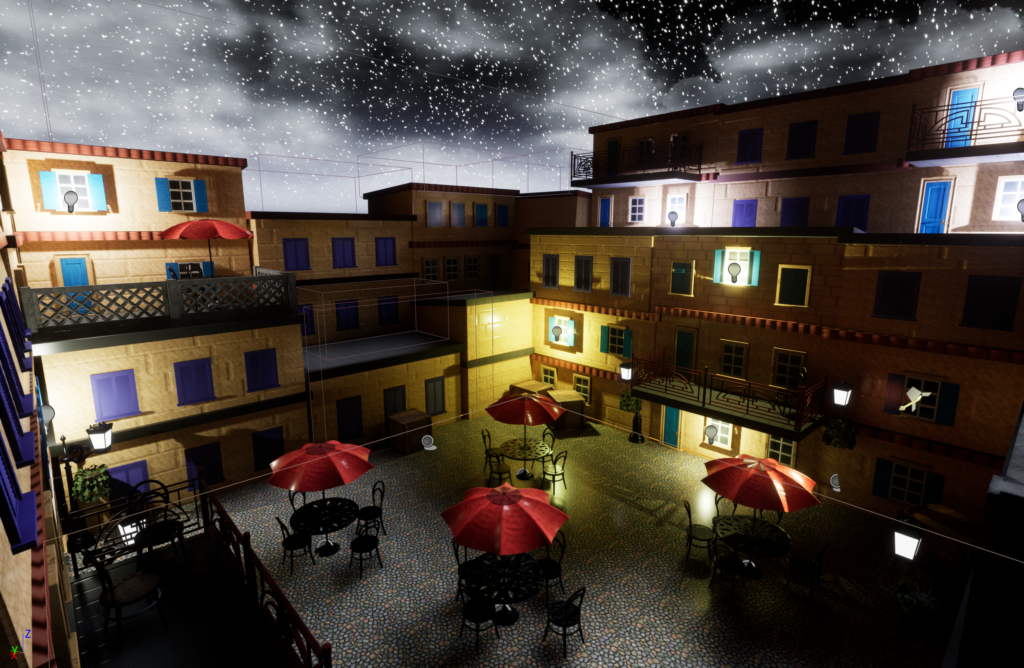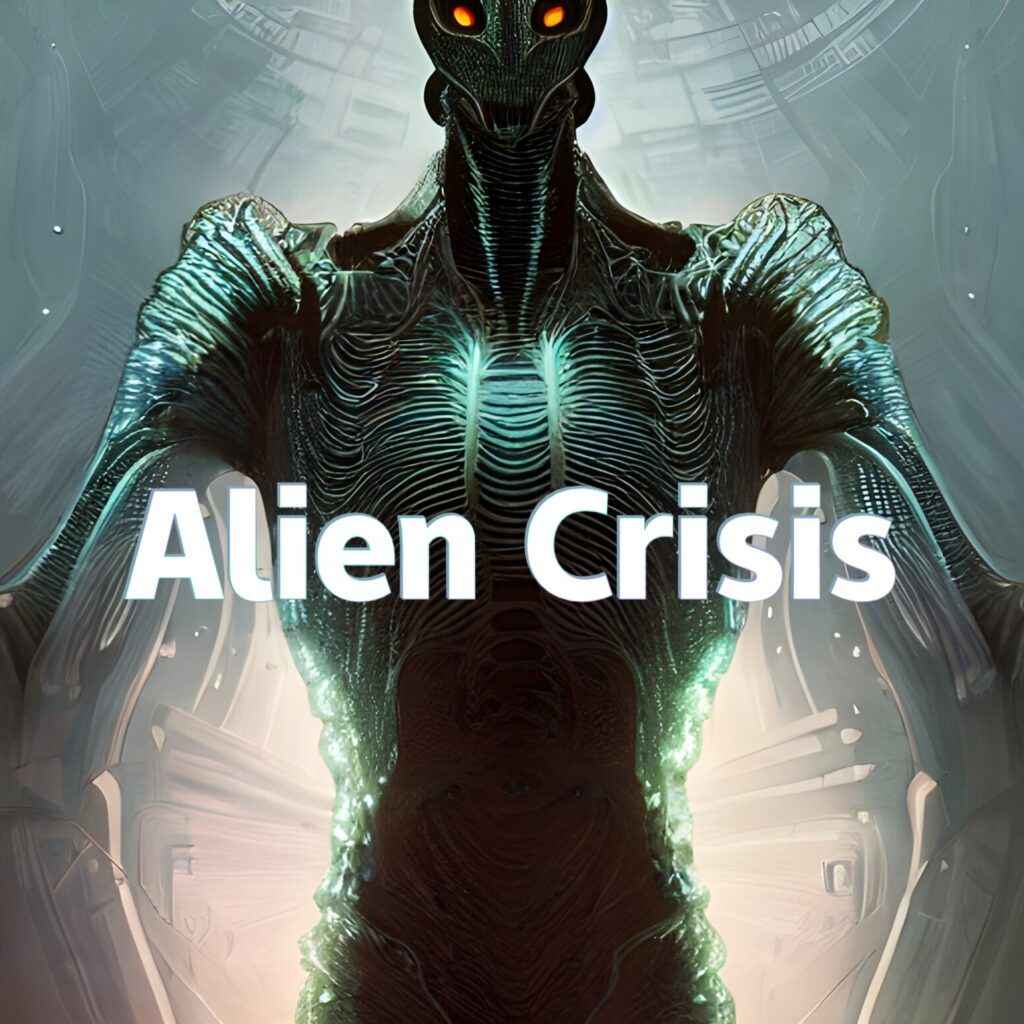GAME
FEATURED PROJECTS

World Volleyball Game
The World Volleyball Game project involved developing a conceptual sports-themed video game that bridges the gap between physical sports enthusiasm and digital gaming engagement.
Project Case Study – World Volleyball Game
Project Overview
World Volleyball Game represents an ambitious multiplayer sports platform designed to capture the global appeal of volleyball across competitive and casual play. Valente Productions focused on creating stable multiplayer infrastructure, comprehensive beta testing protocols, and securing strategic partnerships for international market expansion.
Challenges
- Developing lag-compensated multiplayer systems for fast-paced gameplay
- Creating effective beta testing frameworks for diverse player feedback
- Establishing partnerships for authentic regional representation
- Balancing competitive mechanics with accessible gameplay for new players
Our Approach
Multiplayer Development
We implemented advanced server infrastructure with regional distribution to minimize latency. Our team developed custom interface to ensure smooth gameplay across varying connection qualities while maintaining competitive integrity.
Beta Testing Program
A comprehensive beta testing framework was established with stages targeting specific aspects of gameplay, network performance, and user experience. Automated analytics captured key performance metrics while qualitative feedback channels provided player insights.
Partnership Development
Strategic partnerships were established with volleyball organiations, incorporating authentic team branding and player likenesses with MOCAP and Metahuman integration. Technology partnerships enhanced network capabilities, while marketing partnerships expanded global reach.
Results
Cross-platform Multiplayer Beta Testing (Windows, iOS & Android)
5 Partnerships Secured
Future Development + Improvements (Upcoming)
+ AI (Opponent + Teammate) improvements to gameplay logic, which would introduce varying skill level and difficulty modes.
+ VFX (Gameplay), add visual effects to actions, game ball and perfect shot/blocks to increase the arcade feel. Introduce multiple cameras (spike/block camera) and camera shaders.
+ Animations (Improvements) introduce Inverse Kinematics to handle the player hitting the ball, allowing for much more realistic gameplay and physics.
+ Cinematics (Cutscenes), during gameplay to enhance use of Metahuman assets (ex. Crowd interaction, ball/action & spike/block replays, etc).
+ Tournament Mode (Multiplayer), to develop scheduled virtual tournaments (in game &/or in conjunction with real-world virtual events).
+ Avatar Creation (Character Development) allowing the user to create a character and acquire kits/accessories/equipment. Introduce skill points + special skills for players/opponents.
+ Fundraising Strategies (Revenue Generation) sponsorships/brand ads displayed in the app and during gameplay on court signage (and digital boards), banners and flags featured in between points/rallies, special kits/players/accessories/decals that can be bought to unlock items/rewards.
World Volleyball Game successfully launched with strong network performance and an engaged global community. The beta testing program identified and resolved critical issues before launch, while partnerships provided authentic content and expanded market reach across multiple regions.
World Volleyball Game – Privacy Policy
The World Volleyball Game (“Game”) is provided “as is” without warranty of any kind, either express or implied, including, but not limited to, the implied warranties of merchant ability and fitness for a particular purpose. The developer and owner of the Game shall not be liable for any direct, indirect, incidental, consequential, or punitive damages arising out of or in connection with the use of or inability to use the Game.
The Game is intended for entertainment purposes only and should not be used as a substitute for actual volleyball training or coaching. The developer and owner of the Game does not guarantee that the Game accurately represents the rules, strategies, or techniques of actual volleyball games. The user of the Game should consult with qualified volleyball coaches or trainers for actual volleyball training and coaching.
The user of the Game assumes all risks associated with the use of the Game, including but not limited to the risk of loss or damage to equipment, and the risk of personal injury. The developer and owner of the Game shall not be liable for any damages resulting from the use of the Game. By using the Game, the user acknowledges that he or she has read and understands this disclaimer and agrees to be bound by its terms and conditions.
All trademarks and copyrights contained within the game and application are the property of their respective owners. The use of such trademarks and copyrights in the game is intended solely for educational and entertainment purposes and does not imply any endorsement or affiliation with the respective owners.
FOR MORE INFORMATION
EMAIL US!
VALENTE PRODUCTIONS
Thornhill, Ontario, Canada
Karl Zingel – Lead Programmer & Game Designer
“It was a pleasure to work with David, as a manager he is an effective coordinator, and to me is clearly very passionate about the work he involves himself with. While having the opportunity to work with him on the Heatwave project, David made my job easier by being such a supportive presence in the development process when it came to organizing tasks, coming up with new ideas and features, and positive discussions to enhance the state of the game.
He is an effective manager, bringing together people for a common purpose and his energy is contagious. I would recommend David for any Producer or Managerial role.”


Heatwave Volleyball
The Heatwave Volleyball Game project involved developing a conceptual sports-themed video game that bridges the gap between physical sports enthusiasm and digital gaming engagement.
Heatwave Volleyball Game – Project Overview
Introducing Heatwave Volleyball Game: A passion project crafted by dedicated students and volleyball enthusiasts, in collaboration with Heatwave for SickKids.
Embark on an exhilarating journey with Heatwave Volleyball, slated for release on Android, iOS, and PC platforms. Dive into the heart of the action with engaging volleyball matches, meticulously designed to captivate players of all skill levels. Whether you’re a lone contender seeking to sharpen your skills or craving the camaraderie of multiplayer showdowns, Heatwave Volleyball delivers an immersive experience like no other.
Beyond the court, delve into comprehensive tutorials that unravel the intricacies of volleyball fundamentals, equipping players with the knowledge to master the game. Additionally, elevate your beach volleyball sessions with intuitive score-keeping and timer tools, ensuring seamless gameplay under the sun.
Project Case Study – Heatwave Volleyball Game
Project Overview
Heatwave Volleyball Game represents a revolutionary approach to sports gaming, combining realistic physics with accessible gameplay. Valente Productions was engaged to oversee concept prototyping, partnership development, and project management throughout the game’s development cycle.
Challenges
- Creating a volleyball simulation with physics that felt authentic while remaining enjoyable
- Identifying and securing key partnerships to enhance development resources
- Balancing competitive mechanics with casual play accessibility
- Developing distinctive features to stand out in the sports game market
Our Approach
Valente Productions implemented a comprehensive strategy focusing on three core areas:
Concept Prototyping
We developed rapidly iterable prototypes focusing on core gameplay mechanics, utilizing player feedback loops to refine the balance between realism and accessibility. Multiple control schemes were tested with diverse player groups to ensure universal appeal.
Partnerships Development
Strategic partnerships were established with academic and industry volleyball organizations to ensure authentic movements and techniques. Heatwave for SickKids, provided the foundational partnerships that shaped the functional design approach for live event integration. George Brown College provided research and innovation grant funding to develop a team of student for development. including the technology resources for advanced physics simulation capabilities.
Development Management
Implementing an Agile development framework with two-week sprints allowed for regular milestone achievements while maintaining flexibility. Cross-functional teams ensured cohesive integration between artistic direction and technical implementation.
Results
5 Major Partnerships Secured
Phase 1 – Game Mechanics, MOCAP, UI & Alpha Prototype (Completed)
Phase 2 – Gameplay, Cinematics, Photogrammetry, Metahumans & Playable Multiplayer Beta (Completed)
Phase 3 – Tournaments, VFX, AI, Animations & Cut-scenes (Upcoming)
Future Development + Improvements
+ AI (Opponent + Teammate) improvements to gameplay logic, which would introduce varying skill level and difficulty modes.
+ VFX (Gameplay), add visual effects to actions, game ball and perfect shot/blocks to increase the arcade feel. Introduce multiple cameras (spike/block camera) and camera shaders.
+ Animations (Improvements) introduce Inverse Kinematics to handle the player hitting the ball, allowing for much more realistic gameplay and physics.
+ Cinematics (Cutscenes), during gameplay to enhance use of Metahuman assets (ex. Crowd interaction, ball/action & spike/block replays, etc).
+ Tournament Mode (Multiplayer), to develop scheduled virtual tournaments (in game &/or in conjunction with real-world virtual events).
+ Avatar Creation (Character Development) allowing the user to create a character and acquire kits/accessories/equipment. Introduce skill points + special skills for players/opponents.
+ Fundraising Strategies (Revenue Generation) sponsorships/brand ads displayed in the app and during gameplay on court signage (and digital boards), banners and flags featured in between points/rallies, special kits/players/accessories/decals that can be bought to unlock items/rewards.
The Heatwave Volleyball Game project successfully transitioned from concept to marketable product with distinctive gameplay features that established a new standard for live sports digital game integration. The partnerships developed during this project created ongoing opportunities for commercial expansion.
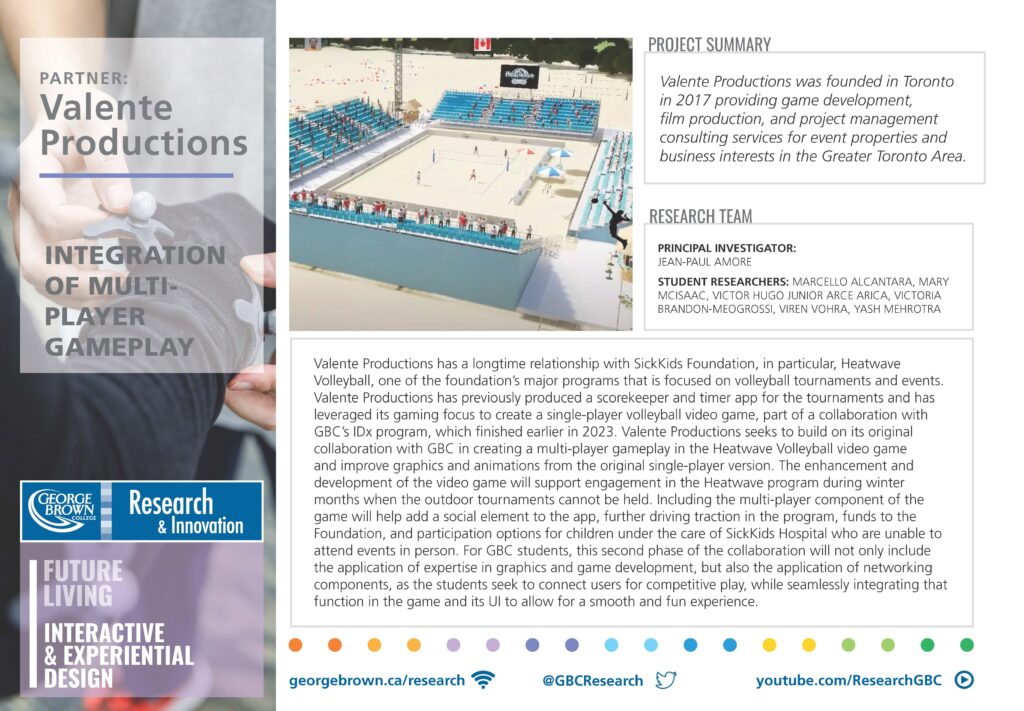
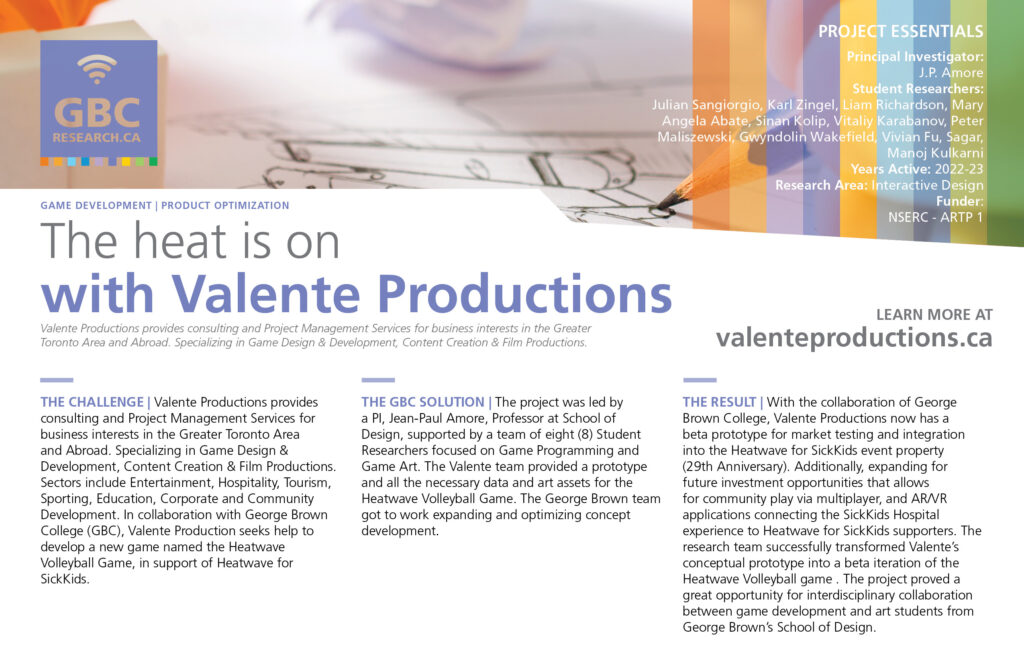
Nuvi Dhaliwal, Program Manager, Interactive Design Exchange at George Brown College
“I had the pleasure of working with David on research project at George Brown College. As the Program Manager on the project, he demonstrated excellent project management skills and provided clear direction on expectation and deliverables. He also demonstrated strong leadership qualities that kept the students who worked on the project engaged and motivated. Overall, it was a pleasure working with David.”

Karl Zingel – Programmer & Game Designer
“It was a pleasure to work with David, as a manager he is an effective coordinator, and to me is clearly very passionate about the work he involves himself with. While having the opportunity to work with him on the Heatwave project, David made my job easier by being such a supportive presence in the development process when it came to organizing tasks, coming up with new ideas and features, and positive discussions to enhance the state of the game.
He is an effective manager, bringing together people for a common purpose and his energy is contagious. I would recommend David for any Producer or Managerial role.”
Mary Angela Abate, Character Animation, Motion Capture Animator, E-Sport Racer, and Streamer
“David is an exceptional and very talented project manager/developer I had the pleasure to work with. While working on Heatwave Volleyball (SickKids) I learned a lot of new techniques and skills from David. For example, time management skills, communication skills, and using different software. I am honoured to have the opportunity to work with him and would highly recommend him.”

Max Bowser, Associate Game Designer @ PopCap Games | CSM
“My time working with David was spectacular! His driven work ethic and ability to collaborate helped to keep our entire game development team on track, and he always had our high level vision and creative goals in mind. He is a passionate media producer with years of experience in various different industries, and I can say with certainty that I learned from him during our entire project together. He is an innovative thinking and an excellent communicator who seizes every opportunity that comes his way. Thanks for all the production management tips David! Happy to call you a friend, and can’t wait until the next time we cross paths in whichever workspace!”

Gwyndolin Wakefield, 3D Animator and Motion Capture Technician
“I was a MoCap Cleanup and Animator for David Valente in 2023. It was a fun and unique experience!
As a project development project manager, he touched base with every aspect of the team, and did everything to understand the various facets of his team’s developmental successes and challenges. He’s organized, relays digestible information quickly between the team informatively, and goes out of the box to move his projects forward.
I definitely recommend him for any project management positions. Projects will go smoothly, move efficiently, and honestly.”


Peacekeeping Simulations & Games
In a landscape saturated with digital simulations focused on war scenarios, the realm of peacekeeping training and education remains largely uncharted. This project is pioneering the creation of advanced simulations, harnessing state-of-the-art gaming methodologies and informed by meticulous analyses of real-world peace missions. The resulting design not only serves to instruct peacekeepers but also to enlighten the broader public about the pivotal role of this vital international activity.
Peacekeeping Simulations – Overview
Valente Productions is working with Dorntech R&D, the Canadian Forces College (CFC) and the Royal Military College of Canada (RMC) to develop Peacekeeping Simulations and expand into the game market. Advancing this project, leveraging game methodologies to bridge the gap between digital learning and real-world peacekeeping challenges. Development of a gamified version for public “Edutainment” is underway, focused on building a new genre of digital education that emphasizes the the complexities, responsibilities, and humanitarian aspects of peacekeeping. We invite you to explore the simulation, provide feedback, and join us in refining this important tool for future peacekeepers.

Learning Outcomes for Prospective peacekeepers:
+ Core mandated tasks
+ Military, police and civilian roles
+ Investigations and Interventions
+ Child protection
+ Conflict-Related Sexual Violence
+ Protection of Civilians
+ Navigating field hazards like landmines and cluster munitions
+ Intersectional approaches to peace negotiations
Project Case Study – Peacekeeping Simulations
Project Overview
Peacekeeping Simulations represents an advanced training platform designed to educate and prepare individuals for complex diplomatic and crisis management scenarios. Valente Productions managed the ongoing development process of the peacekeeping simulations, from initial strategic planning through final implementation and deployment. Current pipelines also include peacekeeping games for commercial release for “Edutainment” purposes.
Challenges
- Creating realistic simulations of complex geopolitical situations
- Developing dynamic AI systems that respond to diverse negotiation strategies
- Ensuring educational accuracy while maintaining engaging simulation elements
- Building scenarios that scale from individual training to team-based exercises
Our Approach
Project Management
We implemented a structured development framework with subject matter expert integration at key decision points. Progress tracking systems ensured alignment between technical development and educational objectives throughout the project lifecycle.
Strategic Planning
Our team developed comprehensive simulation architectures based on real-world peacekeeping operations. We created a modular design approach that allowed for scenario adaptability and future expansion.
Development Execution
Technical development focused on creating realistic AI negotiation systems with branching dialogue trees and dynamic response patterns. The simulation engine was designed to capture and analyze user decisions for educational review and improvement.
Results
8 Simulation Scenarios Developed
89% Educational Effectiveness & Feedback Rating
13 Nations Testing & Adopted Training Simulation into Program
The Peacekeeping Simulations platform successfully established itself as an essential training tool for diplomatic and international relations education focused on UN peacekeeping protocol. The project delivered realistic scenarios with meaningful educational outcomes and has been adopted by multiple educational and governmental organizations.
Dr. Walter Dorn, Professor & Academic Coordinator, National Security Program at the Canadian Forces College (CFC)
“David Valente excelled in both technical and managerial work. At first he was working as a competent software developer (Unity Game Engine) but he quickly showed more: his versatility, business acumen, and people skills. So he became the project manager. He managed to inspire the team and got excellent results delivered on time. I would be delighted to work with him again!”

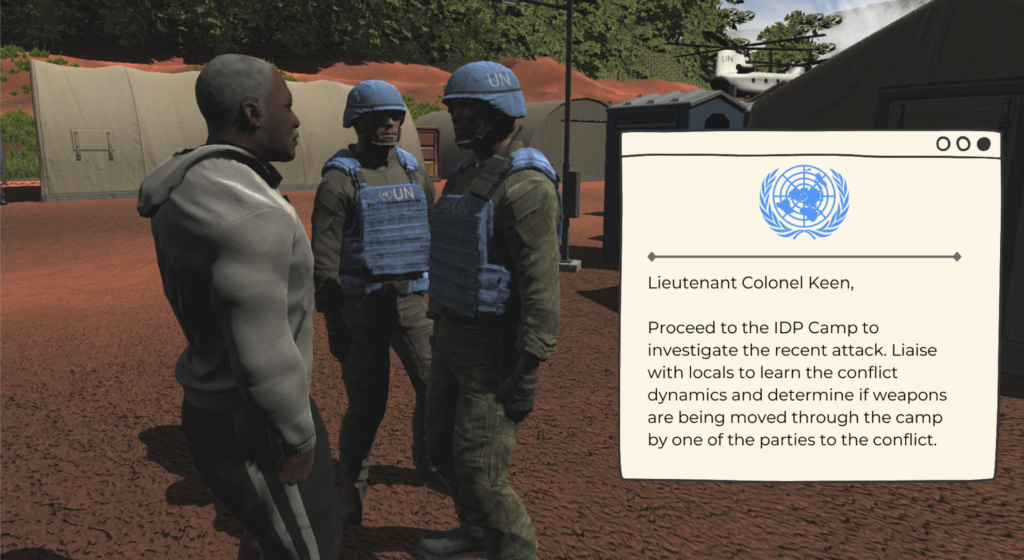

George Brown College
Creative gaming concepts with distinctive gameplay mechanics and engaging narrative design, from initial concept to functional prototype.
Humber College
Creative gaming concepts with distinctive gameplay mechanics and engaging narrative design, from initial concept to functional prototype.
La Muerte – Live or Let Die (Casino Horror/Action)
Contact (Side-Scroller)
Beach Ball Bash (Top-Down)

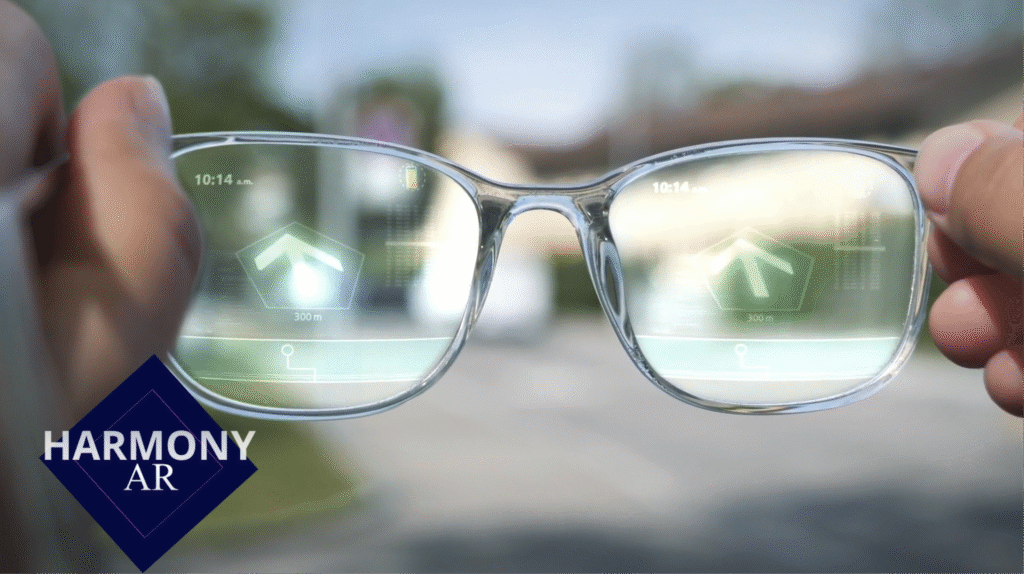
Harmony AR
With Harmony AR, users step into a virtual realm where they become the protagonist of a unique musical adventure. The app seamlessly blends music composition and entertainment, making the learning process engaging and fun at various levels of education.
Project Case Study – Harmony AR
Project Overview
Who?
Harmony AR is being developed by Valente Productions and Zorro Software Solutions. The team is comprised of graduates from various colleges and universities across Ontario, collaborating to develop educational software tools that can be integrated and compliment existing curriculum’s.
Why?
The team is collaborating with various levels of education sectors to identify the accessibility needs of children, teens, and adults using technology for the purposes of music education. The purpose of Harmony AR is to address the need for inclusivity in music education and accessibility to musical instruments. Instrument availability and accessibility are some of the challenges faced in various educational systems across the province.
What?
With Harmony AR, users step into a virtual realm where they become the protagonist of a unique musical adventure. The app seamlessly blends music composition and entertainment, making the learning process engaging and fun at various levels of education.
Users can explore virtual worlds filled with various musical landscapes, from ancient civilizations to futuristic cities. Various locations connect the user to different musical genres, cultures and instruments.
The interface allows users to interact with virtual musical instruments using AR technology. They can learn and play instruments, and even train vocals. Students are encouraged to conduct virtual orchestras to learn about different instruments, their sounds and dynamics of musical orchestration.
Harmony AR incorporates a compelling storyline that guides users through their personalized musical journey. Users are encouraged to solve puzzles, complete challenges, and unlock new content as they progress, making learning a dynamic and enjoyable experience. Reinforcing fundamentals of music theory. Harmony AR supports collaborative play, allowing friends, family and peers to join in the musical adventure together. Users are encouraged to form virtual bands, collaborate on music compositions, and perform concerts in the virtual world.
The UI system of Harmony AR features virtual music educators designed to provide feedback, and ensure users receive personalized and guided musical experiences.

EDUCATIONAL

UNREAL ENGINE
Unreal Engine, developed by Epic Games, is renowned for its cutting-edge graphics and real-time 3D capabilities, making it a powerful tool for educational and serious game development. Its advanced rendering techniques and real-time lighting allow for the creation of visually immersive and realistic experiences, which are particularly beneficial in educational settings.
UNREAL ENGINE – BEGINNER TUTORIAL & EXERCISE 1
1) Creating a Project (00:15)
2) Content Example (1:38)
3) Importing Models, Texture & Audio Assets (4:14)
4) Importing UI Assets (6:58)
5) Migrating Content (8:53)
Unreal Engine Download:
https://www.unrealengine.com/en-US/download?sessionInvalidated=true
Unreal Engine Learning Portal:
https://www.unrealengine.com/en-US/learn
Unreal Engine Documentation:
https://docs.unrealengine.com/4.27/en-US/
UNREAL ENGINE – BEGINNER TUTORIAL & EXERCISE 2
1) Adding Multiple Game Mode Templates to One Project (00:15)
2) World Outliner, Folders & Attaching (5:43)
3) FBX Import & the Static Mesh Editor (12:16)
Unreal Engine Download:
https://www.unrealengine.com/en-US/download?sessionInvalidated=true
Unreal Engine Learning Portal:
https://www.unrealengine.com/en-US/learn
Unreal Engine Documentation:
https://docs.unrealengine.com/4.27/en-US/
UNREAL ENGINE – BEGINNER TUTORIAL & EXERCISE 3
1) Working with Lights (00:15)
2) Creating Basic Material (5:50)
3) Creating a Material for a Particle Emitter (10:23)
Unreal Engine Download:
https://www.unrealengine.com/en-US/download?sessionInvalidated=true
Unreal Engine Learning Portal:
https://www.unrealengine.com/en-US/learn
Unreal Engine Documentation:
https://docs.unrealengine.com/4.27/en-US/
UNREAL ENGINE – BEGINNER TUTORIAL & EXERCISE 4
1) Editing Character Movement Properties (00:15)
2) Setting Up Players Health (3:18)
3) Creating A Custom Event (8:51)
4) Setting Up A Message (10:45)
5) Using the Level Blueprint (13:41)
Unreal Engine Download:
https://www.unrealengine.com/en-US/download?sessionInvalidated=true
Unreal Engine Learning Portal:
https://www.unrealengine.com/en-US/learn
Unreal Engine Documentation:
https://docs.unrealengine.com/4.27/en-US/
UNREAL ENGINE – BEGINNER TUTORIAL & EXERCISE 5
1) Creating a Damage Actor Blueprint Class (00:15)
2) Creating a Health Pickup Blueprint Class (8:19)
3) Creating a Collection Pickup Blueprint Class (15:11)
4) Creating a Message Blueprint Class (23:07)
5) Working with Timeline (29:07)
Unreal Engine Download:
https://www.unrealengine.com/en-US/download?sessionInvalidated=true
Unreal Engine Learning Portal:
https://www.unrealengine.com/en-US/learn
Unreal Engine Documentation:
https://docs.unrealengine.com/4.27/en-US/
UNREAL ENGINE – BEGINNER TUTORIAL & EXERCISE 6
1) Using Instance Variable (00:15)
Unreal Engine Download:
https://www.unrealengine.com/en-US/download?sessionInvalidated=true
Unreal Engine Learning Portal:
https://www.unrealengine.com/en-US/learn
Unreal Engine Documentation:
https://docs.unrealengine.com/4.27/en-US/
UNREAL ENGINE – BEGINNER TUTORIAL & EXERCISE 7
1) Creating a Player HUD (00:15)
2) Scripting HUD Functionality (7:20)
3) Adding a HUD Widget Blueprint to the Viewport (10:37)
4) Creating a Pause Menu (12:39)
5) Scripting Pause Menu Functionality (21:42)
6) Adding a Pause Menu Widget Blueprint to the Viewport (26:32)
7) Creating a Start Menu (30:20)
8) Scripting Start Menu Functionality (35:55)
9) Adding a Start Menu Widget Blueprint to the Viewport (37:16)
Unreal Engine Download:
https://www.unrealengine.com/en-US/download?sessionInvalidated=true
Unreal Engine Learning Portal:
https://www.unrealengine.com/en-US/learn
Unreal Engine Documentation:
https://docs.unrealengine.com/4.27/en-US/
UNREAL ENGINE – BEGINNER TUTORIAL & EXERCISE 8
1) Working with Audio (00:15)
2) Working with Landscapes (2:34)
Unreal Engine Download:
https://www.unrealengine.com/en-US/download?sessionInvalidated=true
Unreal Engine Learning Portal:
https://www.unrealengine.com/en-US/learn
Unreal Engine Documentation:
https://docs.unrealengine.com/4.27/en-US/
UNREAL ENGINE – BEGINNER TUTORIAL & EXERCISE 9
1) Creating a Simple Sequence Animation (00:15)
2) Creating a Simple Physics Simulation (5:29)
3) Using Physical Materials with Static Meshes (9:22)
4) Using Physical Materials with Materials (11:37)
Unreal Engine Download:
https://www.unrealengine.com/en-US/download?sessionInvalidated=true
Unreal Engine Learning Portal:
https://www.unrealengine.com/en-US/learn
Unreal Engine Documentation:
https://docs.unrealengine.com/4.27/en-US/
UNREAL ENGINE – BEGINNER TUTORIAL & EXERCISE 10
1) Making a Windows Executable (00:15)
Unreal Engine Download:
https://www.unrealengine.com/en-US/download?sessionInvalidated=true
Unreal Engine Learning Portal:
https://www.unrealengine.com/en-US/learn
Unreal Engine Documentation:
https://docs.unrealengine.com/4.27/en-US/

UNITY ENGINE
Unity Engine offers a user-friendly platform ideal for creating interactive educational content across various subjects, including math, science, history, and language arts . Its intuitive interface and drag-and-drop functionality lower the learning curve, making it accessible for beginners and educators without extensive programming experience.
UNITY ENGINE – BEGINNER TUTORIAL & EXERCISE 1
1) Importing Assets into a New Scene (00:15)
2) Adding Player Movement (3:25)
Unity Engine Download:
https://unity.com/
Unity Engine Learning Portal:
https://unity.com/learn
Unity Engine Documentation:
https://docs.unity.com/?_ga=2.241115527.586286871.1640888020-659024784.1624045290
UNITY ENGINE – BEGINNER TUTORIAL & EXERCISE 2
1) Adding Collisions & Portals to Overworld Scene (00:15)
2) Adding Lighting & Casting Shadows (7:04)
3) Tilemap Editor (11:23)
Unity Engine Download: https://unity.com/
Unity Engine Learning Portal: https://unity.com/learn
Unity Engine Documentation: https://docs.unity.com/?_ga=2.241115527.586286871.1640888020-659024784.1624045290
UNITY ENGINE – BEGINNER TUTORIAL & EXERCISE 3
1) Creating a Start Menu (00:15)
Unity Engine Download:
https://unity.com/
Unity Engine Learning Portal:
https://unity.com/learn
Unity Engine Documentation:
https://docs.unity.com/?_ga=2.241115527.586286871.1640888020-659024784.1624045290
UNITY ENGINE – BEGINNER TUTORIAL & EXERCISE 4
1) Editing Character Movement Properties (00:15)
2) Setting Up Players Health (3:18)
3) Creating A Custom Event (8:51)
4) Setting Up A Message (10:45)
5) Using the Level Blueprint (13:41)
Unreal Engine Download:
https://www.unrealengine.com/en-US/download?sessionInvalidated=true
Unreal Engine Learning Portal:
https://www.unrealengine.com/en-US/learn
Unreal Engine Documentation:
https://docs.unrealengine.com/4.27/en-US/
UNITY ENGINE – BEGINNER TUTORIAL & EXERCISE 5
1) Animate Character Movements (00:15)
Unity Engine Download:
https://unity.com/
Unity Engine Learning Portal:
https://unity.com/learn
Unity Engine Documentation:
https://docs.unity.com/?_ga=2.241115527.586286871.1640888020-659024784.1624045290
UNITY ENGINE – BEGINNER TUTORIAL & EXERCISE 6
1) Scripting a Random Battle Encounter (00:15)
Unity Engine Download:
https://unity.com/
Unity Engine Learning Portal:
https://unity.com/learn
Unity Engine Documentation:
https://docs.unity.com/?_ga=2.241115527.586286871.1640888020-659024784.1624045290
UNITY ENGINE – BEGINNER TUTORIAL & EXERCISE 8
1) Creating a Music System (00:15)
Unity Engine Download:
https://unity.com/
Unity Engine Learning Portal:
https://unity.com/learn
Unity Engine Documentation:
https://docs.unity.com/?_ga=2.241115527.586286871.1640888020-659024784.1624045290
UNITY ENGINE – BEGINNER TUTORIAL & EXERCISE 9
1) Adding Full Screen Effects (00:15)
Unity Engine Download:
https://unity.com/
Unity Engine Learning Portal:
https://unity.com/learn
Unity Engine Documentation:
https://docs.unity.com/?_ga=2.241115527.586286871.1640888020-659024784.1624045290